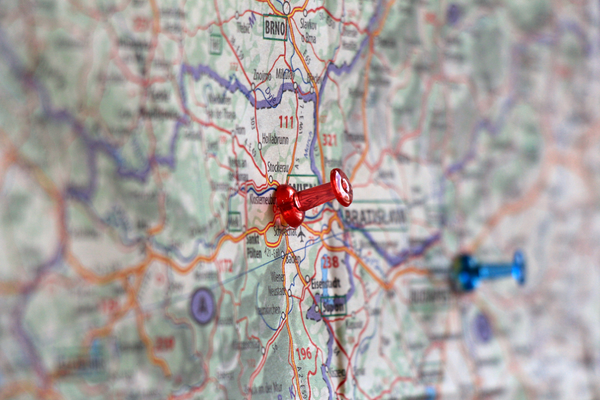Set up a Google Business Profile
If you are a local business, it’s essential to set up a Google business profile. If you missed it, here is what it is and why it’s important.
Here’s some stats I found that will blow you away “Google My Business (now called Google Business Profile) plays a major role in Local SEO and online visibility. This is because over 88% of local searches result in a call or visit within 24 hours, and localized searches that include “near me” have grown by over 900% (ex: “plumbers near me”).”
Google business profile set up (Step 1)
Sign in to Google My Business: Go to google.com/business and click “Manage now” in the top-right corner. Then, sign in with the Google account you want to use to manage your business profile.
Double-check the email you used. I, personally, like to use the email I created for my business, so people don’t have my personal email info.
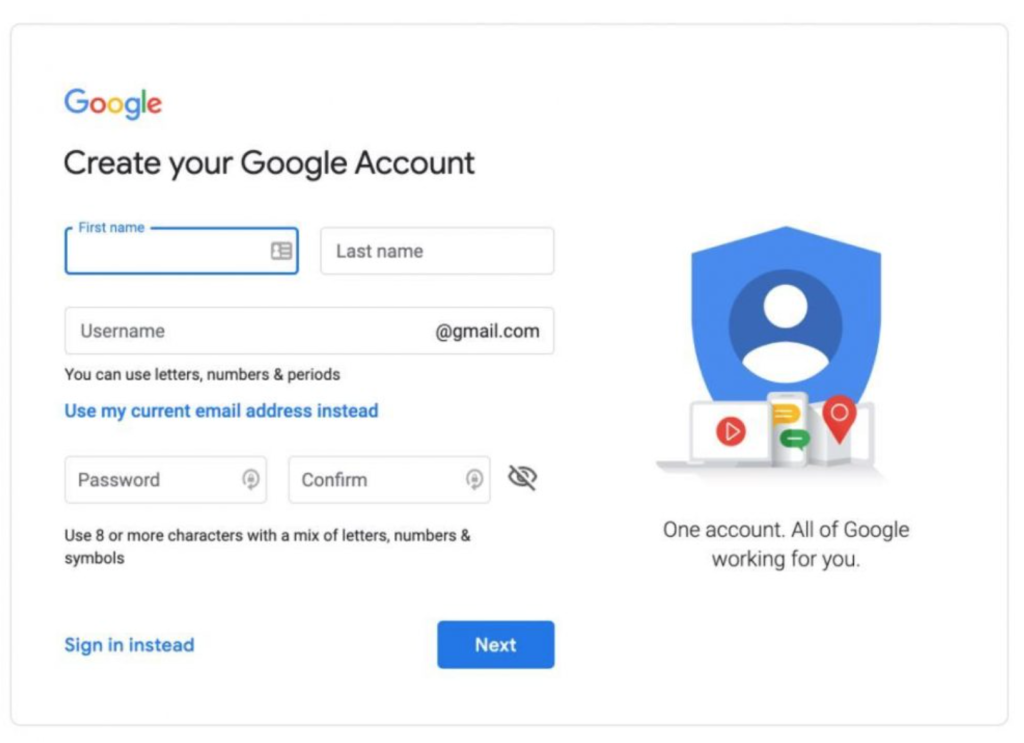
After you log in, head over to manage your Google business.
Profile set up (Step 2)
Enter your business information: On the next screen, enter your business name, address, phone number, website, and business category. Make sure your information is accurate and up-to-date.
I have a video HERE that shows you what business categories to use. You want to use the ones your competitors are also using.
Google business profile set up (Step 3)
Verify your business: Google will verify your business by mailing a postcard to the address you provided. This process can take up to two weeks.
You can also choose to verify your business by phone or email if available by simply putting in both pieces of that info. This is the easiest way to verify.
Profile set up (Step 4)
Add additional information: Once your business is verified, you can add additional information to your profile such as business hours, photos, and a description of your business.
When you are writing your description, think about the keywords people are searching. If you serve brunch it needs to include brunch or if you are a physician in Family medicine, include that.
Google business profile set up (Step 5)
Optimize your profile: To get the most out of your Google Business Profile, make sure to optimize it by adding posts, responding to reviews, and monitoring your analytics.
The workbook in the resources below walks you through each of these steps.
Finally, publish your profile: Once your profile is complete, click “Publish” to make it live on Google.
Resources
I offer 2 resources to help you show up in Google at the top.
- Google business profile workbook: Get for the DIY person. Walks you step by step through optimizing and what to post weekly.
- Google business management: I manage your profile with 4 posts weekly along with optimization.